

Here's a (poor) program to add three numbers
/* Add three numbers */
#include <stdio.h>
int main() {
int numbers[3];
numbers[0] = 16;
numbers[1] = 12;
numbers[2] = 14;
int sum = 0;
for (int i=0; i<3; i++) sum = sum + numbers[i];
printf("sum = %d\n", sum);
}
The array declaration is:
int numbers[3];
The type (int) is the type of each element
The length (3) is the number of elements
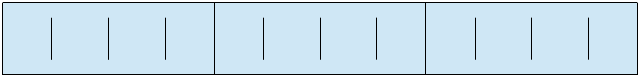
Amount of memory is sizeof(numbers)
= 3 *
sizeof(int) = 3*4 = 12
The length of an array can be a variable (in C11)
int calculate(int n) {
int numbers[n];
...
}
The variable can even be read in from the user or a file
The length of an array can't change after it is declared (it only varies between function-calls or program-runs)
Sometimes, programmers focus on the elements of an array, sometimes on the positions, i.e. gaps in between
That is like counting or like measuring:
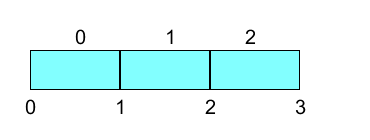
Counting and measuring both start at 0 so that there are fewer
problems (out-by-one errors or special cases)
Suppose you want to write a substring function
How do you say where the substring starts and ends?
If you count the characters, the usual convention is "from
the i'th to the
j'th characters inclusive"
But the length of the substring is then j-i+1, and empty
substrings must have j less than i
With 0-based positions, the length is j-i and
empty substrings have j==i
There are fewer problems when indexing from 0, but it is
still easy to make mistakes, especially ones like:
int numbers[3]; numbers[3] = 42;
The element numbers[3] doesn't exist, so either this updates
some other variable, or the memory doesn't even belong to your program
C does not automatically detect this, so the program may run on and produce stupid results, or crash
A segmentation fault or segfault is when your program tries to access memory which doesn't belong to it
/* Generate a segfault. */
#include <stdio.h>
int main() {
int numbers[3] = {3, 4, 5};
int n = 1000000000;
printf("%d\n", numbers[n]);
}
This program will probably end in a segfault
There are many situations besides running off the end of an array which
result in undefined behaviour
(i.e.
crashes or random results)
The C standard does not insist that a compiler or run-time system detects these errors, because that would make it a lot less efficient
It used to be a big problem for C programmers
But now, you can use the -fsanitize=undefined option (which
works on Linux/MacOs and half works on Windows)
The C language cannot warn you about all your bugs
Often, your program does the wrong thing, and you have to find the bug
This skill, see aside: debugging, is an essential one in programming
It is almost impossible to teach in lectures - it is lab experience that counts - ask if you get stuck
It is really important to reduce your debugging to, say, less than 50% of your development time - by practice, practice, practice
For efficiency, arrays are not initialised, and their contents are rubbish (whatever happens to be in the allocated memory)
So, each entry must be written before it is read
Constant-length arrays can be initialised compactly:
int numbers[3] = {16, 12, 14};
Note: when curly brackets are used for initialisation, you need a semicolon after the close bracket, unlike with block brackets
You can write this:
int numbers[] = {16, 12, 14};
The compiler can work out the length of the array (3)
Let's try a separate function for summing:
// Demo: pass an array
#include <stdio.h>
// Add three numbers
int sum(int items[3]) {
int sum = 0;
for (int i=0; i<3; i++) sum = sum + items[i];
return sum;
}
int main() {
int numbers[3] = {16, 12, 14};
printf("sum = %d\n", sum(numbers));
}
The sum function would be much better if it could accept an array of any length
But there is no way to find the length of an array
Instead, you have to remember how big it was when you created it, and store that length somewhere else
That means the length of an array has to be passed to a function, as well as the array itself:
// Demo: pass an array
#include <stdio.h>
// Add up an array of numbers
int sum(int n, int items[n]) {
int sum = 0;
for (int i=0; i<n; i++) sum = sum + items[i];
return sum;
}
int main() ...
The argument notation (int n, int items[n]) is a recent one, which only works if n is before items[n] in the argument list
Also common is (int n, int items[]) because the compiler doesn't need to know the length of items, it just needs to do what it is told with n
Also common is (int n, int *items) (see later chapter) because
the compiler treats "array" and "pointer to start of array" as the same thing
(almost)
Does this work?
/* Test array-passing */
#include <stdio.h>
// Initialise elements of array
void init(int n, int items[n], int v) {
for (int i=0; i<n; i++) items[i] = v;
}
int main() {
int numbers[3] = { 0, 0, 0 };
init(3, numbers, 42);
printf("n0 = %d\n", numbers[0]);
}
Ordinary variables are passed by value
That means, the variable (or constant or calculated expression) is copied into the argument variable
Any changes made to the argument variable have no effect on the original
int square(int x) { x = x*x; return x; }
...
int n = 7, s = square(n);
printf("%d %d\n", n, s);
The function square has no effect on n
Arrays are passed by reference
That means the argument variable is made to refer to the original array, because copying a large array would be expensive
That means that if a function changes any of the elements of the array, those changes are seen in the caller's array (the array has two names)
Arrays can't be returned from functions
Pointers to arrays can be returned (see later chapter)
For now, to design a function which adds two vectors, you can pass a third argument to hold the result, which works because of pass-by-reference
void add(int n, int a[n], int b[n], int c[n]) {
...
}
A two dimensional array in C is just an array of arrays:
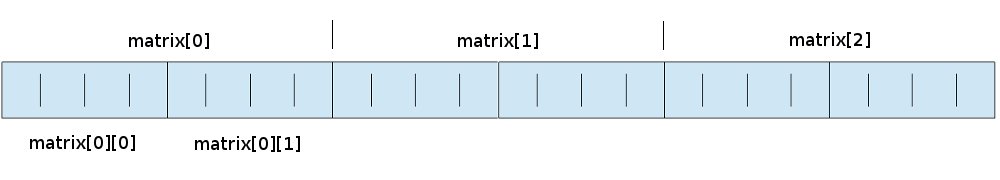
int matrix[3][2] = {{1,2},{3,4},{5,6}};
printf("bottom right = %d\n", matrix[2][1]);
When passing a multi-dimensional array, the compiler does need to know the length of each dimension (except the first), so the modern notation is essential:
void print(int h, int w, int matrix[h][w]) {
for (int r=0; r<h; r++) {
for (int c=0; c<w; c++) {
if (c > 0) printf(" ");
printf("%d", matrix[r][c]);
}
printf("\n");
}
}
Most programmers worry about allocating large arrays, because they are allocated on the stack, and the stack may have a limited size (see memory chapter)
Also, the strict lifetime of an array (allocated on a call and deallocated on a return) is not flexible enough
So, sooner or later, you have to switch to dynamic allocation (see later chapter) - most programmers use dynamic allocation most of the time